Comprehensive Guide to Upgrading Checkpoints in Gem5
Preparing Your Environment for the Upgrade
Install the Latest Version of Gem5
To begin, ensure that you have the most recent version of Gem5 installed. Visit the official Gem5 website to download the latest release. After installation, take some time to familiarize yourself with the environment by executing a few basic simulations to verify that everything is functioning correctly.
Set Up Your Working Directory
Before proceeding, make sure your working directory is properly configured. This involves setting up the necessary paths and directories where your checkpoint files are stored and where new data will be saved.
Identifying and Accessing Checkpoint Files
Locate Checkpoint Files
Find the checkpoint files that you wish to upgrade. These files are generally located in a directory named m5out, which is created within your working directory when you save a checkpoint during a simulation.
Confirm File Paths
Verify that you have the correct paths to the checkpoint files and directories. This will ensure that the upgrade process can locate and process the files without issues.
Executing the Checkpoint Upgrade Script
Navigate to the Gem5 Directory
Open your terminal and change the directory to where Gem5 is installed. This is necessary to access the built-in upgrade scripts provided by Gem5.
Run the Upgrade Script
Utilize Gem5’s built-in script for upgrading checkpoints. Execute the script according to the Gem5 documentation to start the upgrade process. This will involve running a command in the terminal that specifies the checkpoint files and other relevant parameters.
Testing the Upgraded Checkpoint
Load the Upgraded Checkpoint
After the upgrade is completed, it’s crucial to test the upgraded checkpoint to ensure compatibility with the new version of Gem5. Use Gem5’s checkpoint loading functionality to load the upgraded checkpoint into your simulation. Typically, this involves a command like:
bash
Copy code
./build/ARCH/gem5.opt –outdir=<output_directory> –checkpoint-dir=<upgraded_checkpoint_directory> <your_config_script.py>
Replace ARCH with your specific architecture (e.g., X86, ARM), <output_directory> with the location where you want to save simulation outputs, and <upgraded_checkpoint_directory> with the path to the upgraded checkpoint.
Monitor Simulation Performance
Run the simulation and keep an eye on its performance. Watch for any errors or unexpected behaviors to confirm that the checkpoint upgrade was successful and that the simulation operates as intended.
Resuming Your Simulation
Execute the Simulation Command
Once you’ve verified that the upgraded checkpoint works correctly, you can resume your simulation using this upgraded checkpoint. Use the following command to start the simulation:
bash
Copy code
./build/X86/gem5.opt –outdir=<output_directory> <path_to_simulation_script> –checkpoint-dir=<upgraded_checkpoint_path>
Replace <output_directory> with your preferred directory for saving simulation outputs, <path_to_simulation_script> with the path to your simulation script, and <upgraded_checkpoint_path> with the path to the upgraded checkpoint.
Verify Simulation Continuity
Ensure that the simulation resumes smoothly from the upgraded checkpoint. Confirm that all parameters and settings are correctly applied and that the simulation progresses as expected.
Troubleshooting Common Issues with Checkpoint Upgrades in Gem5
Addressing Incompatibility Errors
Verify Gem5 Version Compatibility
Ensure that you are using the appropriate version of Gem5 that matches the checkpoint you are attempting to upgrade. When upgrading checkpoints across different Gem5 versions, incremental upgrades may be required to maintain compatibility.
Perform Incremental Upgrades
If you are upgrading from an older version to a significantly newer one, consider performing incremental upgrades. This involves upgrading through each major version to avoid potential incompatibilities and ensure smooth transitions.
Resolving Simulation Crashes After Upgrading
Examine Simulation Logs for Errors
If your simulation crashes after upgrading a checkpoint, carefully review the simulation logs to identify specific error messages. This will help pinpoint what went wrong during the simulation and guide you in addressing the issue.
Check Configuration of Simulation Components
Verify that all critical components in your simulation, such as memory controllers or CPU models, are correctly configured in your simulation script. Misconfigurations can lead to crashes or other unexpected behaviors.
Dealing with Lost Data or Incorrect Simulation State
Restore from a Backup
If you encounter issues with lost data or incorrect simulation states, it may be due to checkpoint corruption or incomplete upgrade processes. Restore from a backup of the checkpoint if available, and attempt the upgrade process again to ensure all files are correctly processed.
Reattempt the Upgrade Process
In cases where the initial upgrade was unsuccessful, retry the upgrade process. Ensure all steps are followed accurately and that no files were missed or corrupted during the upgrade.
The Impact of Checkpoint Upgrades on Digital Simulations
Enhancing Simulation Accuracy
Checkpoint upgrades in Gem5 help ensure that simulations reflect the latest advancements and fixes, improving the accuracy of digital models. This means that simulations can provide more reliable data and insights, which is crucial for research and development.
Facilitating Long-Term Research Continuity
Upgrading checkpoints allows researchers to continue long-term projects without losing progress. By maintaining compatibility with newer Gem5 versions, researchers can build upon previous simulations and integrate new findings into their ongoing studies.
Reducing Technical Debt
By upgrading checkpoints, users can avoid the accumulation of technical debt. This refers to the potential issues that arise from using outdated technology or methods, which can lead to inefficiencies and errors in simulations over time.
Streamlining Workflow Integration
Upgraded checkpoints enable smoother integration with other tools and workflows. This ensures that simulations can be easily incorporated into broader research ecosystems, enhancing collaboration and productivity across different teams and disciplines.
Supporting Evolution of Digital Infrastructure
As Gem5 and other simulation tools evolve, checkpoint upgrades ensure that digital infrastructure remains current. This adaptability supports the ongoing development of new technologies and methodologies, keeping simulations relevant and effective in a rapidly changing digital landscape.
The Future Impact of Checkpoint Upgrades on the Digital Landscape
Advancements in Simulation Technology
As simulation technology continues to advance, checkpoint upgrades will play a critical role in ensuring compatibility with emerging tools and methodologies. Future upgrades will likely enhance simulation precision and efficiency, driving innovation in various fields.
Integration with AI and Machine Learning
Checkpoint upgrades will increasingly integrate with artificial intelligence and machine learning systems. This integration could lead to more intelligent simulations that adapt and optimize themselves based on real-time data and predictive algorithms.
Expansion of Cloud-Based Simulations
With the growing adoption of cloud computing, checkpoint upgrades will support the scalability and accessibility of digital simulations. Cloud-based platforms will benefit from upgraded checkpoints, enabling more flexible and collaborative simulation environments.
Enhancement of Virtual and Augmented Reality
The development of virtual and augmented reality technologies will benefit from advanced checkpoint upgrades. These upgrades will facilitate more realistic and immersive simulations, improving the accuracy and depth of virtual environments used in training, education, and entertainment.
Strengthening Cybersecurity Measures
Future checkpoint upgrades will include enhanced cybersecurity measures to protect sensitive simulation data. As digital threats evolve, robust checkpoint systems will be crucial in safeguarding information and ensuring the integrity of simulation processes and outcomes.
Conclusion
Mastering the process of using Checkpoint (CPT) upgrades in Gem5 is a fundamental competency for anyone engaged in computer architecture simulation. Though the concept might appear challenging initially, adhering to the outlined steps can simplify the procedure. Upgrading your checkpoints enables you to build upon previous simulation work without the need to start anew, thereby conserving valuable time and effort. Whether you’re fine-tuning simulations or adapting them to newer Gem5 versions, proficiency in CPT upgrades helps you navigate potential compatibility issues effectively.
Frequently Asked Questions
Can I Upgrade Checkpoints from Any Version of Gem5?
Yes, you can upgrade checkpoints created in older versions to the latest Gem5 version. However, compatibility may vary depending on the specific changes introduced between versions.
What Are the Consequences of Not Upgrading My Checkpoints?
Failing to upgrade checkpoints can result in simulation errors or crashes, particularly if significant changes have been made to Gem5’s core functionality since the checkpoint was created.
Is There an Automated Way to Upgrade Checkpoints?
While Gem5 does not include a built-in tool for automating checkpoint upgrades, you can develop custom scripts to batch process multiple checkpoints.
Can I Revert a Checkpoint to a Previous Version After Upgrading?
No, once a checkpoint has been upgraded, it cannot be reverted to an earlier version. It is recommended to maintain a backup of the original checkpoint before performing any upgrades.
How Can I Determine If a Checkpoint Needs Upgrading?
If your checkpoint originates from an older Gem5 version and you are now using a newer version, it is advisable to upgrade it. Additionally, errors during the simulation loading phase can indicate the necessity for an upgrade.
Will Upgrading a Checkpoint Impact My Simulation Results?
Upgrading should not alter your simulation results. However, it is prudent to conduct tests following the upgrade to ensure that the results remain consistent.
Is Upgrading Checkpoints Essential for Every Simulation?
Not necessarily. Checkpoints need to be upgraded only when there are significant changes in Gem5 that impact how checkpoints are processed.
Where Can I Access More Information on Gem5?
The official Gem5 documentation is a valuable resource for comprehensive information on using and configuring Gem5 effectively.



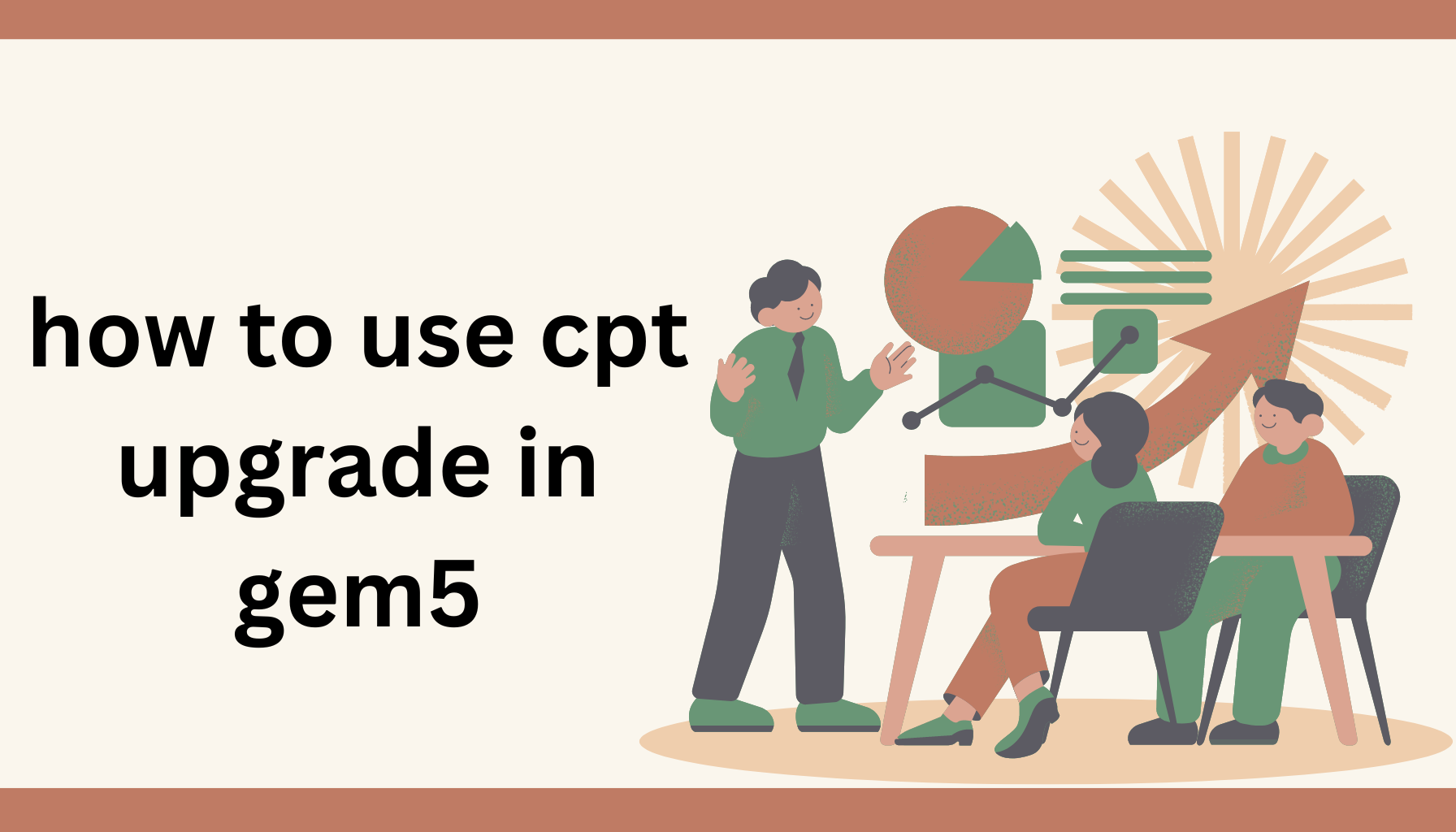
1 Comment
Pingback: 802 бизнес идеи в россии на 2021 год » Bloghives